How to download and log in to the remote app
Step-by-step instructions:
- In the app store, search for "OneRoom Remote" app. This is what it will look like:

- Press the button to download the app.
- Open the app and you will be taken to the log in screen
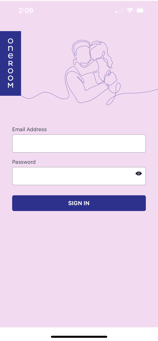
- Enter your email and the password you use for the web console. To learn how to change your password, please read this article.
- When you have logged in successfully, you will see the remote app main page.
