How to change your account password
Step-by-step instructions:
- Head to https://admin.oneroomstreaming.com/login
- Enter your email and the automated password that was sent to you via email
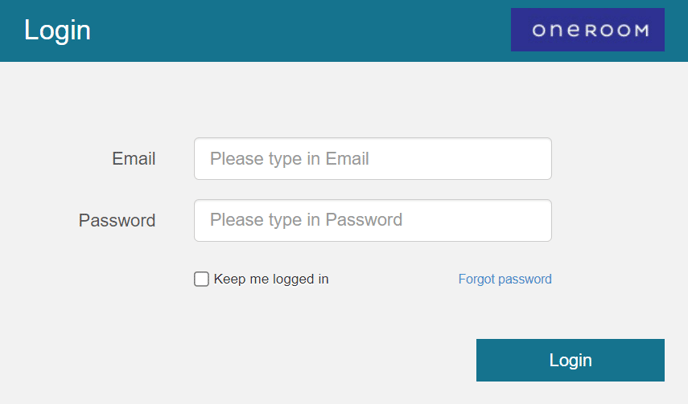
- On the main page, click the personal settings button in the top right corner, next to the search bar.
![]()
- This will take you to the your profile menu where you can change the password to something more memorable.

- Click the "Save Changes" button.
- You will then be automatically logged out and directed to sign in again with the new password.