How to copy a service link for your obituary page
Follow these steps to copy a service link and add it to your obituary page:
-
Log In
- Go to OneRoom Admin and log in with your credentials.
-
Locate the Service
- Scroll down the page and click on the service you need.
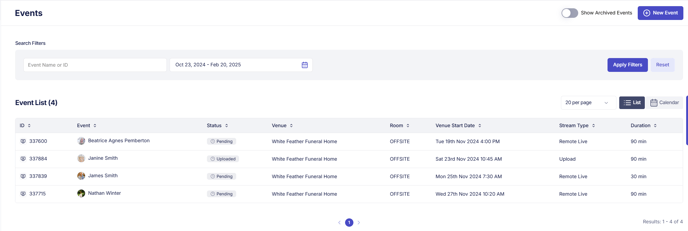
-
Copy the Link
- Click the "Copy Link" button.
- The link will automatically save to your computer's clipboard.

-
Add the Link to Your Obituary Page
- Paste the copied link into the appropriate section on your website’s obituary page.