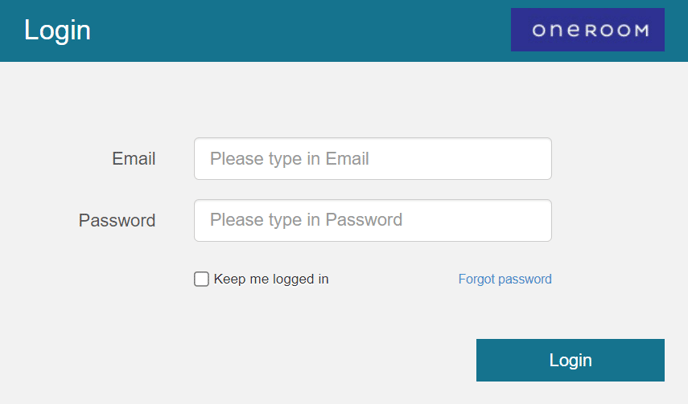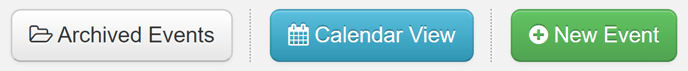How to schedule a test event
Test events are great for ensuring all equipment is working properly
Step-by-step instructions:
- Select your Venue from the drop down and then select the streaming type that you would like to test.
- LIVE = allocating and testing the in-chapel fixed cameras
- REMOTE LIVE = setting up the mobile device and running a service with the OneRoom Remote app
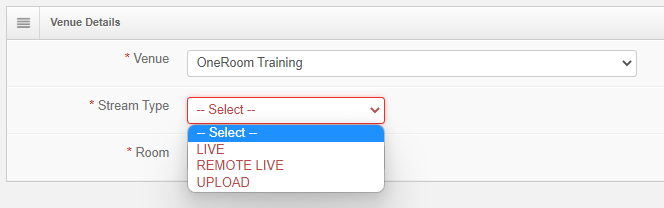
- In the field for the name of the decedent, type in "test", all in lowercase letters. You may leave it blank after that or give the test a name for future reference. You do not need to fill dates of birth/death or upload a photo.
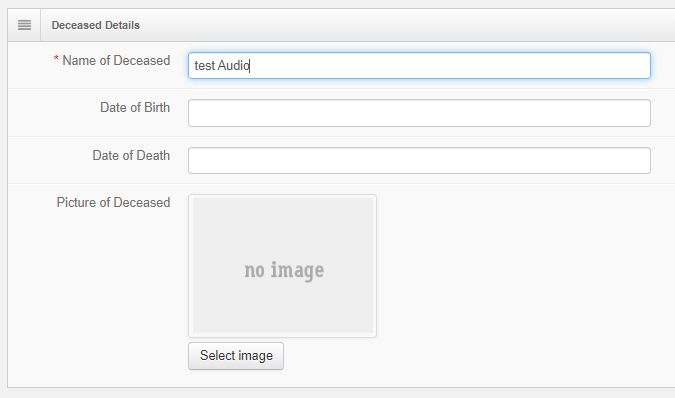
- Enter a funeral home staff name and email for Family Contact

- Set the desired time for the test, according to Best Practices for each type.
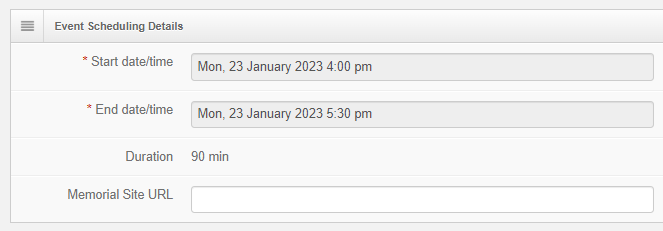
- Click Save.