How to add a family contact to a scheduled service
Step-by-step instructions:
- Log in with your email and password at admin.oneroomstreaming.com.
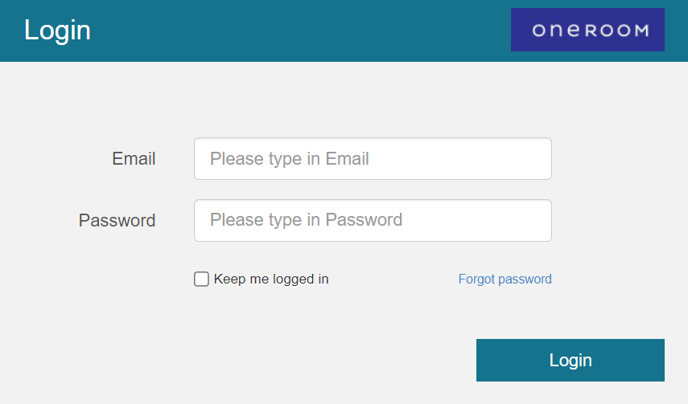
- Open the page for the service to be streamed.
- To the top right above Event Contacts, click the "Add Contact" button.
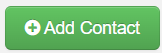
- Enter the name and email of the family contact. The phone number is optional.
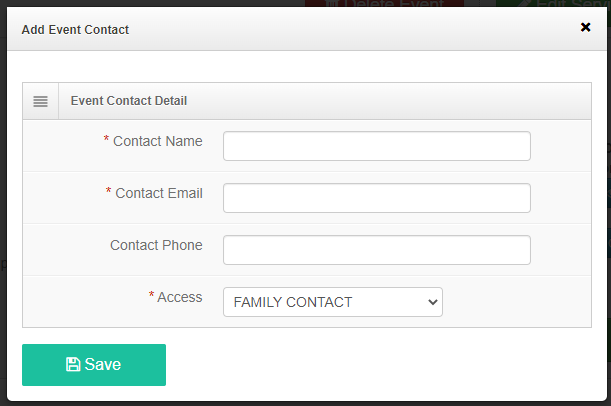
- Click "Save".
- All contacts are automatically checked to receive invitations. If you would like to send it only to the new contact, uncheck all contacts and select theirs only.
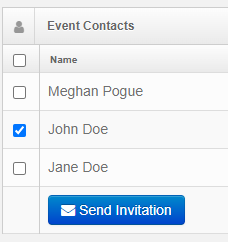
- Click "Send Invitation".